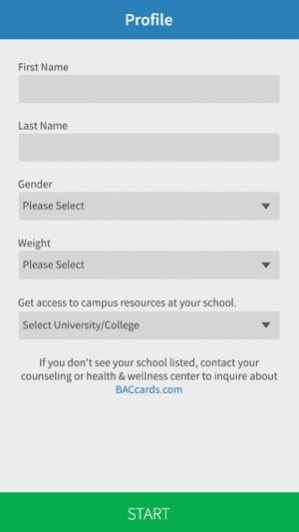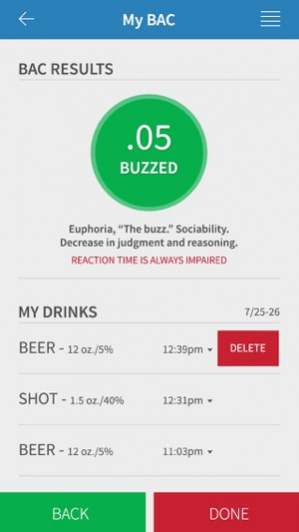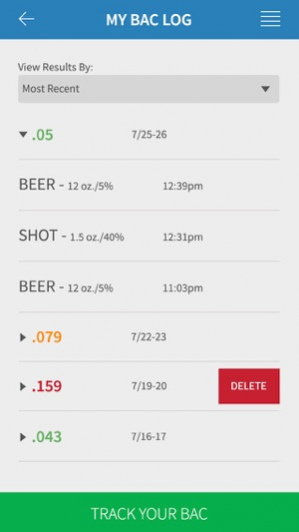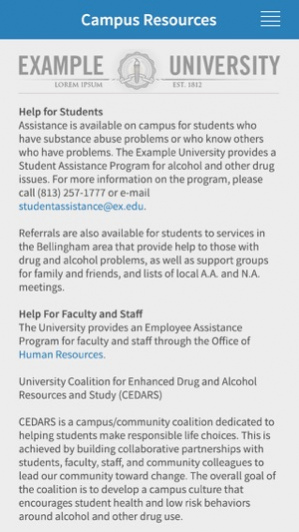BACCards.com 1.3
Continue to app
Free Version
Publisher Description
Track your BAC
Monitor your alcohol consumption and view your estimated BAC results.
This convenient monitoring tool will continuously track and estimate your alcohol consumption and Blood Alcohol Concentration (BAC) level over time. Simply record your drinks for an up-to-date estimate of your BAC.
Our BACcards.com app was developed in conjunction with some of the nation’s leading alcohol and substance abuse advisors, and professionals at universities in health and wellness fields.
Designed to be user-friendly, the BACcards.com app uses an easy-to-read color guide to help the user understand the clear elements of risk, and how it relates to their blood alcohol concentration level.
Custom BAC measurements, based on gender and weight, use BAC levels calculated using the standard Department of Transportation formula (percent values of 0.58 for males and 0.49 for females, with elimination rate of 0.12 per hour).
The BAC calculation is an approximation only and is affected by a number of factors that can vary by individual.
Be safe. Always drink responsibly and never drink and drive.
Oct 11, 2014 Version 1.3
This app has been updated by Apple to display the Apple Watch app icon.
Minor bug fixes, Get new schools right away when server is updated.
About BACCards.com
BACCards.com is a free app for iOS published in the Health & Nutrition list of apps, part of Home & Hobby.
The company that develops BACCards.com is Blu Sky Creative. The latest version released by its developer is 1.3.
To install BACCards.com on your iOS device, just click the green Continue To App button above to start the installation process. The app is listed on our website since 2014-10-11 and was downloaded 7 times. We have already checked if the download link is safe, however for your own protection we recommend that you scan the downloaded app with your antivirus. Your antivirus may detect the BACCards.com as malware if the download link is broken.
How to install BACCards.com on your iOS device:
- Click on the Continue To App button on our website. This will redirect you to the App Store.
- Once the BACCards.com is shown in the iTunes listing of your iOS device, you can start its download and installation. Tap on the GET button to the right of the app to start downloading it.
- If you are not logged-in the iOS appstore app, you'll be prompted for your your Apple ID and/or password.
- After BACCards.com is downloaded, you'll see an INSTALL button to the right. Tap on it to start the actual installation of the iOS app.
- Once installation is finished you can tap on the OPEN button to start it. Its icon will also be added to your device home screen.